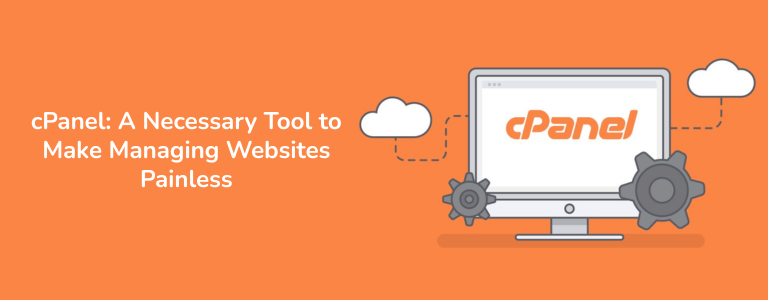Table of Contents
- Introduction
- What is cPanel?
- Why cPanel is Essential for Website Management
- Key Features of cPanel
- How to Use cPanel for Efficient Website Management
- cPanel vs Other Web Hosting Control Panels
- Common Issues and Troubleshooting in cPanel
- Conclusion
Introduction
Having the right tools is crucial for effective website management. cPanel remains the control panel of choice for most website administrators due to its for manage various aspects of their site with ease. From beginners to advanced users, cPanel delivers, cPanel provides a comprehensive set of features and a user-friendly interface that simplifies website management. In this blog, we will explore the key features of cPanel, tips for using it effectively, its importance in website management, and how it compares to other control panels on the market.
What is cPanel?
cPanel is a web-based control panel that makes it easy for users to manage their web hosting environment. It features an intuitive GUI and automation tools designed to aimed at simplifying the management of web servers. Usually, cPanel comes with web hosting services and offers access to essential website functions, such as file management, email setup, database control, security, and more.

Why cPanel is Essential for Website Management
cPanel’s user-friendly interface is one of its standout features. It’s designed to be accessible even for those with little technical knowledge. The organized layout makes it easy to navigate various website management tools, minimizing the need for extensive web hosting expertise.
Moreover, cPanel simplifies the installation of popular applications like WordPress, Joomla, and Drupal through Softaculous, allowing for quick and efficient website setup. Users can also upload, edit, and manage files directly from their browser, streamlining file and database management. The MySQL and phpMyAdmin tools enhance database management by making it easy to create, modify, and back up databases.
Security is a vital component of website management, and cPanel provides numerous features to safeguard your site. It includes options for password protection, IP blocking, SSL/TLS management, and firewall settings, all of which help defend against unauthorized access and cyber threats. Additionally, cPanel offers straightforward backup and restore functionalities, alleviating concerns about data loss.
cPanel also shines in professional email management. Users can set up email accounts linked to their domain, configure email forwarding, and implement spam filters to ensure effective communication and maintain their brand image.
Key Features of cPanel
- Domain and Subdomain Management: Allows users to handle multiple websites from a single hosting account.
- Built-in File Manager: Eliminates the need for external FTP clients, enabling direct access to website files through a browser.
- Database Management: Provides tools like MySQL and phpMyAdmin to create, modify, and manage databases effectively.
- Security Features: Includes password-protected directories, IP blocking, and malware scanning for enhanced protection.
- SSL Certificate Installation: Simplifies SSL setup, ensuring secure website connections and improved search engine rankings.
- Email Setup and Configuration: Allows users to create personalized email addresses, manage spam filters, and set up autoresponders.
- Website Performance Analytics: Provides insights into visitor activity and website performance for optimization.
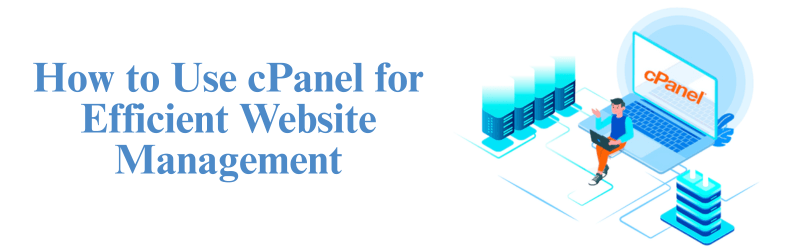
How to Use cPanel for Efficient Website Management
To use cPanel, users should enter their domain name followed by “/cpanel” in a web browser and log in with the credentials provided by their web hosting provider. The logically organized dashboard groups tools by function (files, databases, security, etc.) to find and use the tools needed for website management.
With the Softaculous installer, users can quickly install applications and set up content management systems like WordPress. The file manager eliminates the need for additional applications to upload and edit files. Creating and managing email accounts is straightforward, ensuring effective communication. Additionally, it’s important to configure security settings to enhance the protection of websites against potential attacks.
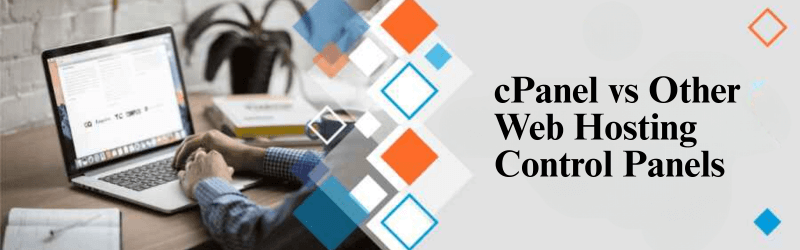
cPanel vs Other Web Hosting Control Panels
When you compare cPanel to other web hosting control panels, it really shines in terms of user-friendliness and a wide range of features. Plesk is also a well-known choice, but many users lean towards cPanel because of its intuitive layout and broad support. DirectAdmin offers a more lightweight option, though it doesn’t have as many advanced features. Webmin is open-source, but it demands a higher level of technical expertise, which makes it less accessible for the average user compared to cPanel.

Common Issues and Troubleshooting in cPanel
Users might sometimes encounter login problems, which are often fixed by resetting passwords or verifying if there are any IP blocks. To reduce website downtime, it’s helpful to optimize performance settings and keep an eye on server resources. Issues with email configuration, like wrong SMTP settings or spam filtering challenges, can be addressed by tweaking the email client settings. For security troubleshooting, it may be necessary to adjust firewall rules or activate two-factor authentication for enhanced security.
Conclusion
cPanel is an essential tool for managing websites, providing a user-friendly interface along with a wide range of features. It streamlines various tasks, including file and database management, security improvements, and email setup, making the intricate parts of website maintenance much simpler. Whether you’re just starting out or have more experience, cPanel makes it easy, efficient, and secure to manage your website.