Introduction
When it comes to content management systems (CMS) to build websites and manage them, Drupal and WordPress are the two most commonly used platforms. Both platforms offer powerful tools for building and managing websites, but they cater to different project needs and user skill sets.. This guide outlines the key differences to help you decide which CMS is the best fit.
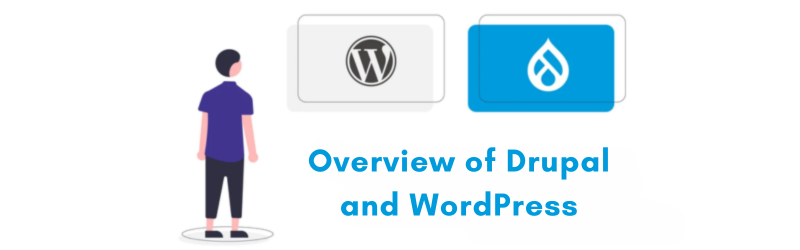
Overview of Drupal and WordPress
WordPress began as a blogging software in 2003, but has now transformed into an all-inclusive content management system (CMS) powering over 40% of websites online. WordPress is attractive for beginners and small businesses due to its user-friendly interface and vast ecosystem of plugins for nearly any functionality.
Drupal, launched in 2001, is recognized for its powerful architecture, customization, flexibility and advanced functions. Drupal is typically chosen for complex, large-scale, or content-heavy websites that require robust scalability and deep customization.
Key Differences Between Drupal and WordPress
Ease of Use
WordPress is easier to learn, thanks to its intuitive admin interface that allows users to manage content with little technical experience.
Drupal, by contrast, has a steeper learning curve and a more complex interface, often requiring web development knowledge. Drupal has a much steeper learning curve. The interface is much more complex, and a user may need basic ideas on web development, so Drupal will suit people with technical experience or a development team.
Customization and Flexibility
WordPress boasts a vast directory of themes and plugins for extensive customization.. WordPress is often a good option for simple sites including blogs, small business sites, and simple eCommerce sites.
Drupal has greater flexibility and customization. Developers can create custom, content types, views, and workflows, making it very powerful for complex and highly customized projects.
Security
WordPress’s popularity makes it a frequent target for cyberattacks. However, it can be secured through proper practices. WordPress does, however, have the inherent weakness of using third-party plugins. making the process more involved. However, it offers granular control for those who need it.
Drupal with highly rigorous security standards, which has attracted many government and enterprise organizations to their platforms.
Performance
WordPress performance can be influenced by plugin quality, theme quality, quality of hosting, and thus sometimes needs additional optimization for busy sites.
Drupal can efficiently handle large data sets and comes with many features of built-in caching and scalability that contribute to its performance in complex web environments.
SEO Capabilities
WordPress has inherent SEO-friendliness right out of the box, and there are popular plugins (Yoast SEO, for example) that provide effective optimization tools, so users can more easily manage their metadata, sitemaps, and other SEO essentials.
Drupal also has great SEO options, but it requires manual setups and the installation of particular modules, making the tasks a bit tedious, however, it’s worth it if you want to tackle SEO duties at a-semi control.
Community Support
WordPress has a large community that is international in scope, with many places to find resources, documentation, tutorials, forums and other third-party material. This gives it plenty of support to find help and tutorials.
Drupal has a smaller, but still active and knowledgeable community. There is plenty of documentation, and there are regular events to engage the community.
Cost and Development Time
WordPress is generally more cost-effective and quicker to deploy, especially for basic websites, in part because of the free themes and plugins that make it so cheap to set up. In contrast,
Drupal typically has more expensive development costs, longer timelines and is typically more complex. However, for long-term projects with scalability and customization in mind, it can also provide more value.
Use Case Scenarios
WordPress is best suited for personal blogs, small business sites, personal websites, and simple eCommerce websites. It has everything you need to get up and running quickly, including simple content management.
Drupal is ideal for large corporations, government agencies, universities, and complex projects requiring advanced features, custom workflows, and robust data handling.

Pros and Cons of Drupal and WordPress
WordPress boasts ease of use, a vast plugin ecosystem, and affordability. However, it can face scalability, security, and performance challenges as a site grows.
Drupal excels in flexibility, scalability, security, and performance, but requires technical expertise and a greater investment of time and resources.
Which Platform Should You Choose?
The choice between WordPress and Drupal depends on your project’s scale, budget, and technical requirements. If you’re looking for a platform for a simple application that has an affordable price point and is easy to use, then WordPress is probably the better choice in most cases. For large, complex applications with high security needs or specific custom requirements, Drupal provides the necessary tools and infrastructure.
Conclusion
WordPress and Drupal are both strong CMS platforms, with each having advantages. WordPress offers simplicity, speed, and ease-of-use, making it an excellent choice for small and medium-sized websites. Drupal provides unparalleled flexibility and security for enterprise websites and complex digital experiences.
Ultimately, your choice should be determined by your website’s goals, your available resources, and the level of customization required. A clear understanding of each platform’s strengths will lead to a confident decision and contribute to your project’s success.






