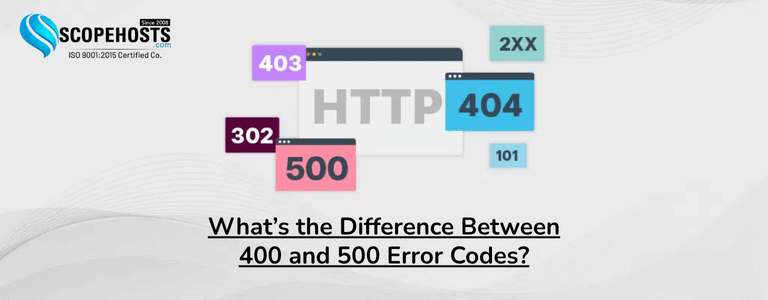In this guide, we break down HTTP 400 and 500 error codes to help developers and site owners diagnose website issues effectively.
Website reliability and user experience are critical in the digital world. No one likes encountering error messages—whether you’re a visitor, site owner, or developer. Understanding HTTP error codes is essential for diagnosing and fixing website issues. In this post, we’re going to be talking about two very common error code groups—400 and 500. These errors can impact your website or application, causing performance issues and disruptions. We will have examples, some technical clarifications, and actions to take.
This post includes high-quality visuals, charts, and lists to simplify complex information into easy-to-understand insights. Let’s dive into HTTP error codes and look at how these errors can actually affect the efficiency of your website and the overall experience of users.
Table of Contents
Introduction Understanding HTTP Error Codes: 400 vs. 500 Key Differences Between 400 and 500 Error Codes Troubleshooting and Fixing 400 and 500 Errors Best Practices and Tools for Monitoring Errors Conclusion: Wrapping it Up
Introduction
HTTP error codes help servers communicate issues with client requests. They provide insight into what went wrong, guiding developers and administrators to resolve the underlying problems. Two primary groups of errors—400-level and 500-level—represent different categories of issues:
- 400-level errors occur when the client’s request has issues, such as bad syntax or invalid parameters. If a client encounters a 400 error, resending the exact same request will not resolve the issue.
- 500-level errors indicate that the server encountered an issue it couldn’t process, often due to internal misconfigurations or unexpected conditions.
Although exact percentages vary, client-side errors generally occur more frequently than server-side errors in web applications.
Let’s discuss these error codes in further detail.
Understanding HTTP 400 and 500 Error Codes
HTTP error codes are categorized by the first digit:
- 1xx – Informational responses
- 2xx – Success responses
- 3xx – Redirection messages
- 4xx – Client errors
- 5xx – Server errors
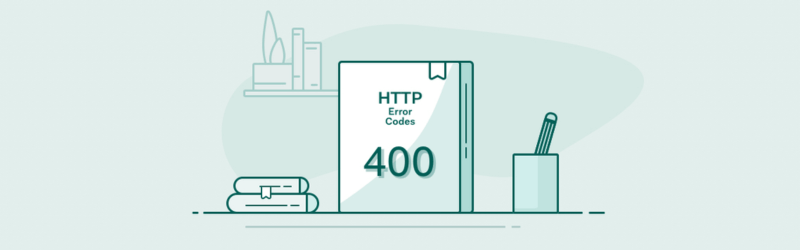
400-Level Errors: Client-Side Issues
- Definition: These errors occur when the server detects an issue with the client’s request. They indicate that the request might have malformed syntax, invalid parameters, or routing issues.
- Common Examples:
- 400 Bad Requests: Usually caused by malformed syntax. For example, sending a JSON in an improper format, like missing a comma or a brace, can lead to a 400 error.
- 401 Unauthorized: This error occurs when authentication credentials are missing or invalid.
- 403 Forbidden: This occurs when the credentials are valid, but the client lacks the necessary permissions.
- 404 Not Found: The server could not find anything matching the given URI.
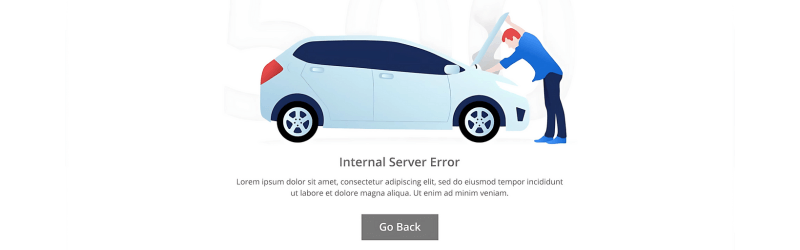
500-Level Errors: Server-Side Problems
- Definition: The server encountered an unexpected condition or misconfiguration while processing a valid request. This category is used when no specific 5xx code accurately describes the issue.
- Common Examples:
- 500 Internal Server Error: A generic error that suggests an unexpected condition occurred without a more specific code.
- 502 Bad Gateway: The server, while acting as a gateway, received an invalid response from an upstream server.
- 503 Service Unavailable: The server is currently unavailable, often due to overload or scheduled maintenance.
- 504 Gateway Timeout: The server did not receive a timely response from an upstream server.
Key Difference Between 400 vs. 500 Error Codes
Understanding these differences is crucial for efficient debugging and maintenance. The table below summarizes these differences:
- Cause:
- 400 Errors: Typically due to some faulty or malformed client requests.
- 500 Errors: Usually caused by internal server problems, misconfigurations, or unseen conditions
- Responsibility:
- 400 Errors: Caused by problems in users’ input or how a request has been formed.
- 500 Errors: Caused by problems within the internal processes of the server or the backend systems.
- Troubleshooting Focus:
- 400 Errors: Focus on validating the URL and parameters of the request and ensuring proper authentication without retrying the identical requests.
- 500 Errors: Try checking server logs, server configurations, and resource or file integrity issues (e.g., looking at .htaccess files).
Keeping all of these considerations in mind will help you fine-tune your troubleshooting strategy to solve problems and optimize website performance even faster.
Troubleshooting and Fixing 400 and 500 Errors
Troubleshooting 400 Errors
- Examine Request URL and Parameters:
- Authentication Checks:
- Avoid Retrying the Same Request:
- Example Tip:
Double-check the URL and query parameters for typos or formatting errors. For instance, a malformed JSON payload would cause a 400 error.
Ensure all required credentials are present and valid. A 401 error occurs due to missing or invalid credentials, while a 403 error occurs when the credentials lack the necessary permissions.
Since the problem is with the request itself, resubmitting the same request without changes will not solve a 400 error.
Use browser developer tools (like Chrome DevTools or Fiddler) to inspect network requests and identify formatting issues.
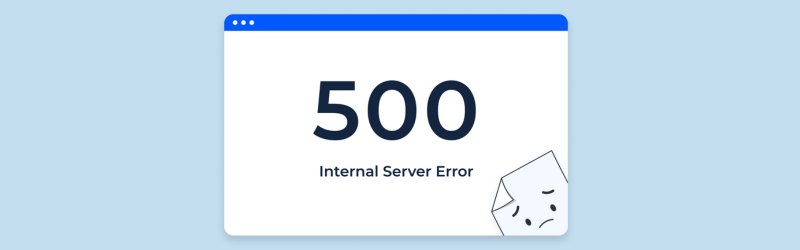
Troubleshooting 500 Errors
- Check Server Logs First:
- Monitor Server Resources:
- Recent Changes and Configurations Review:
- Example Tip:
Server logs are your first point of investigation for 500 errors. Look for error messages or stack traces that point to the source of the problem.
Resource constraints, such as CPU, memory, or disk space limitations can trigger 500 errors. For example, a PHP script hitting the memory limit would trigger a 500 error.
If this error occurred recently after a deployment, review recent changes to code or configuration files. Also, validate the.htaccess file or any similar configuration that may affect server behavior.
Consider using built-in error logging tools, such as HTTPERR logs, to monitor and analyze server issues. Third-party options like New Relic or Datadog are also available as additional monitoring tools, though their use is optional.

Best Practices and Tools for Monitoring Errors
Proactive monitoring and regular maintenance are key to minimizing the impact of errors on your website’s performance. Here are some best practices:
- Regular Monitoring:
- Error Logging:
- Automated Testing:
- User Feedback Mechanisms:
Use tools such as UptimeRobot or Pingdom to check your site’s availability constantly.
Implement robust logging on both client and server sides. Consider using HTTPERR logs or similar systems to capture detailed error information.
Incorporate automated tests into your deployment pipeline to catch errors before they reach production.
Let users report issues directly through your site, which can provide immediate insights into recurring problems.
Conclusion: Wrapping it Up
HTTP error codes, especially in the 400 and 500 series, are pretty useful signals pointing out the nature of issues bugging your website. Let’s summarize the key points:
- Level 400 Errors
These are generally client-side errors, which usually result from malformed requests or missing/invalid credentials. They need careful validation of request parameters and proper error handling, keeping in mind that identical requests should not be retried blindly.
- 500-Level Errors:
These are server-side errors, which usually result from misconfigurations or unexpected conditions. They require a close examination of server logs, resource monitoring, and validation of configuration files, such as.htaccess.
Actionable Takeaways:
- For Developers:
Error handling and input validation can be enhanced to decrease the rate of client-side errors.
- Administrators:
Invest in comprehensive server monitoring, maintain detailed logs, and track issues promptly.
- For Everyone:
Know what the problems are and what the right debugging tools are in order to maintain a fast, error-free site.
By addressing these issues effectively, you can enhance your website’s user experience, improve reliability, and maintain a strong online presence. To learn detailed hosting solutions and get further expert advice, log on to ScopeHosts.
A well maintained website not only attracts visitors but also builds trust with your audience. Happy troubleshooting!