Around 75 Million websites are using WordPress plugins, more likely 28% of the entire web is using this world-class Open-source Content Management System. WordPress is the most widely used CMS & Blogging platform in the industry.
The main reason for its popularity is that its adaptability to any website needs, which made it more flexible. Alongside some great stuff in its popularity, this CMS platform provides thousands of FREE plugins and the best tutorials on the web.
Are you a Website designer and looking for some great stuff concerning WordPress plugins that could make your work looks so perfect? Here we have hand-picked 5 Best WordPress plugins for aspiring designers who want to take every opportunity and showcase their skills to the world. The following plugins are some of the best:

The thing is, there are so many applications that WordPress is providing for Designers, here we made out the best choice of plugins and applications which could benefit them better. If you’re a website designer, go through the following mentioned plugins
Enhance your Website’s Design with the top 5 WordPress plugins:
1. Envira Gallery

Premium version starts from $29 /mo.(Base Plugin is FREE)
- Let’s glance over this Envira plugin, the most responsive, user-friendly image and video gallery WordPress plugin.
- Every image/video in the gallery looks stunning and great on every device and furthermore, it is the fastest gallery plugin in the market.
- Drag and drop gallery builder with social media integration.
2. Elementor
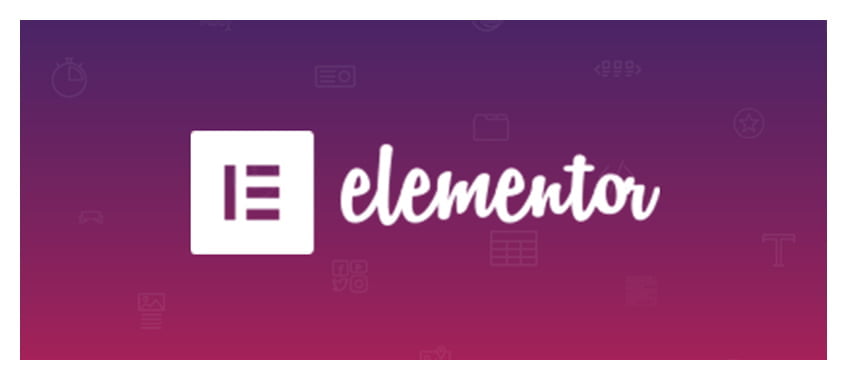
The Basic version starts from $4 /mo.
- One of the leading WordPress page builders and most notably with drag and drop live editing features.
- Open source, expendable & Developer-Friendly WordPress page builder plugin.
3. Jetpack

Premium plans starts from $3.50 /mo.
- The Most popular plugin that contains everything you need for your site security with pretty designing tools.
- Jetpack offers whole website security, traffic growth, site performance and appearance, and image optimization.
4. Visual Editor
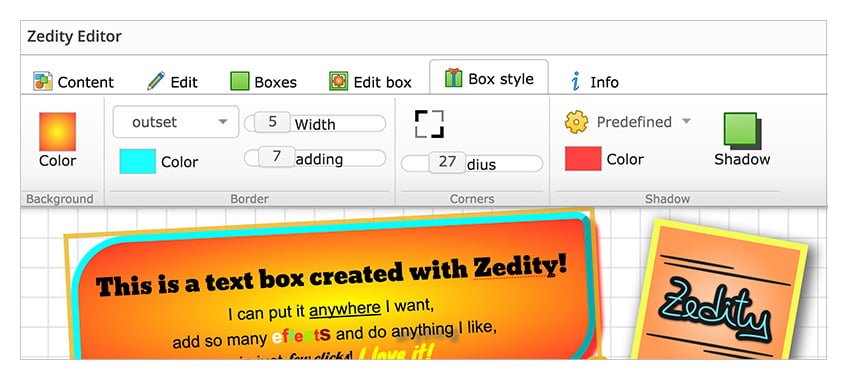
premium plans range from $39 to $249( FREE version available).
- This plugin lets you create, edit and design the content for your website or webshop by simply dragging and dropping.
- The Visual editor allows you to insert complex infographics, images, videos, drawings, and even animations with ease, fast and intuitive.
5. ShortPixel
![]()
Premium version starts from $4.99 /mo(FREE version too available).
- Is your website images causing any performance issues? Here comes ShortPixel into the picture to boost your website speed.
- This plugin can compress all your past images and PDF documents with a single click. New images are automatically resized/rescaled and optimized on the fly, in the background.
Final Thoughts
Plugins are essential in experiencing WordPress features. Almost every WordPress plugin comes with a drag and drop feature and a live editor for the front-end. Choose the best-mentioned plugins to build stunning websites and customize them beautifully in your own way.







