Top-Picked Spotlights of RUSSIA Linux KVM VPS Hosting:
-
 HYPERVISOR TECHNOLOGY
HYPERVISOR TECHNOLOGY -
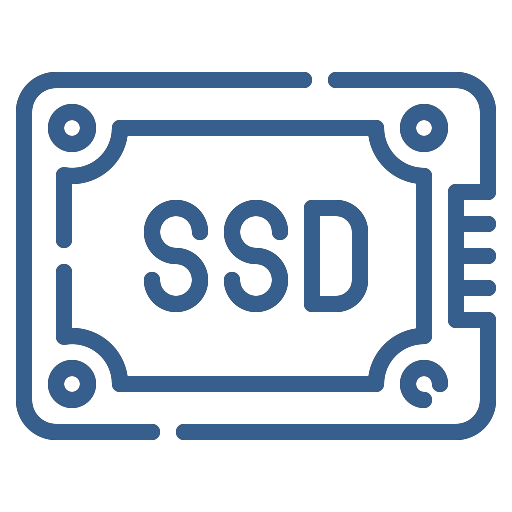 RAPID FAST SSD STORAGE
RAPID FAST SSD STORAGE -
 INSTANT SETUP
INSTANT SETUP -
 FULL ROOT ACCESS
FULL ROOT ACCESS
Powerful & Affordable SSD VPS Hosting
Guaranteed 99.98% uptime, Cutting-Edge infrastructure & Award-winning 24/7 tech-support.
Micro
€3.71 /month.
Applicable on annual subscription.
₹ 199.00/mo. when you renew
 vCPU: 1 Core
vCPU: 1 Core vRAM: 1 GB
vRAM: 1 GB Disk(SSD): 20GB
Disk(SSD): 20GB Uplink(Burstable): 250Mbps
Uplink(Burstable): 250Mbps Traffic: 4TB
Traffic: 4TB
Mini
€6.99
€6.99
/month.
Christmas Offers – 35% Onetime OFF
₹ 199.00/mo. when you renew
 vCPU: 2 Core
vCPU: 2 Core vRAM: 2 GB
vRAM: 2 GB Disk(SSD): 40GB
Disk(SSD): 40GB Uplink(Burstable): 500Mbps
Uplink(Burstable): 500Mbps Traffic: Unmetrered
Traffic: Unmetrered
Value
€12.99
€12.99
/month.
Christmas Offers – 35% Onetime OFF
₹ 199.00/mo. when you renew
 vCPU: 3 Core
vCPU: 3 Core vRAM: 4 GB
vRAM: 4 GB Disk(SSD): 60GB
Disk(SSD): 60GB Uplink(Burstable): 1Gbps
Uplink(Burstable): 1Gbps Traffic: Unmetrered
Traffic: Unmetrered
Essential
€22.99
€22.99
/month.
Christmas Offers – 35% Onetime OFF
₹ 199.00/mo. when you renew
 vCPU: 4 Core
vCPU: 4 Core vRAM: 8 GB
vRAM: 8 GB Disk(SSD): 80GB
Disk(SSD): 80GB Uplink(Burstable): 1Gbps
Uplink(Burstable): 1Gbps Traffic: Unmetrered
Traffic: Unmetrered
Professional
€32.99
€32.99
/month.
Christmas Offers – 35% Onetime OFF
₹ 199.00/mo. when you renew
 vCPU: 6 Core
vCPU: 6 Core vRAM: 12 GB
vRAM: 12 GB Disk(SSD): 120GB
Disk(SSD): 120GB Uplink(Burstable): 1Gbps
Uplink(Burstable): 1Gbps Traffic: Unmetrered
Traffic: Unmetrered
Enterprise
€42.99
€42.99
/month.
Christmas Offers – 35% Onetime OFF
₹ 199.00/mo. when you renew
 vCPU: 8 Core
vCPU: 8 Core vRAM: 16 GB
vRAM: 16 GB Disk(SSD): 160GB
Disk(SSD): 160GB Uplink(Burstable): 1Gbps
Uplink(Burstable): 1Gbps Traffic: Unmetrered
Traffic: Unmetrered
Elite
€69.99
€69.99
/month.
Christmas Offers – 35% Onetime OFF
₹ 199.00/mo. when you renew
 vCPU: 12 Core
vCPU: 12 Core vRAM: 32 GB
vRAM: 32 GB Disk(SSD): 240GB
Disk(SSD): 240GB Uplink(Burstable): 1Gbps
Uplink(Burstable): 1Gbps Traffic: Unmetrered
Traffic: Unmetrered
RUCUSTOM
Configure VPS
Not Happy with the configurations, Do not worry choose your own specs and configure your own VPS.
** – The 1st plan of the KVM VPS service will come with a minimum of 3 months of subscription.
* – Get Maximum 20TB Bandwidth per month. General Terms & Conditions Apply.
 Scalable, Secured & Cutting-Edge Network
Scalable, Secured & Cutting-Edge Network 
Russia KVM Linux VPS Hosting
Establish a Remote, Highly-Secure & Robust dedicated network for your web presence at a very affordable cost.
Are you looking for an independent and isolated environment for your website? Then choose Scopehosts Russia KVM Linux VPS Hosting wherein, we are completely different from other KVM VPS providers as we provide dedicated resources for all our users which mean nothing will be shared with any other VPS user.
You will be provided with the SolusVM control panel to control & manage the VPS. Linux KVM VPS is backed up with Premium, Enterprise Hardware, and Redundant Network.
With KVM Linux VPS you will experience the high-speed network as our servers are connected with blazing fast 1Gbps network, minimum of 128 GB DDR3 ECC RAM in TIER |||+ Datacenters.
We have designed our data center infrastructure which suits all your needs. Our Russia based KVM VPS are mounted on Intel Xeon Quad-Core processors with Hardware RAID-10 Pure SSD`s.
 FREE DDoS Protection.
FREE DDoS Protection. FREE Migration.
FREE Migration. FREE 1-IPV4 | 5-IPV6 IP Addresses.
FREE 1-IPV4 | 5-IPV6 IP Addresses. FREE SolusVM Panel Access.
FREE SolusVM Panel Access.
 Top-Quality Features
Top-Quality Features 
Deploy Your Website In Few Minutes!

Easy Scalable
Are the available resources insufficient? Upgrades can be performed at any time with no downtime.

Free Solid State Drive
SSD servers are 20 times quicker than HDD servers in terms of performance.

24/7 Award Winning Support
Engineers with extensive experience are available to address any concerns.

Instant Deployment
Once payment has been received, the server will be deployed immediately.

99.98% Guaranteed Uptime
The uptime of our VPS service is guaranteed to be 99.98 percent, which is the highest level available.

FREE SolusVM Control Panel
Your virtual private server (VPS) will be equipped with SolusVm control panel that allows you to access and manage its resources.
Start With Us! Completely Risk Free with Our Anytime MoneyBack Guarantee!!!
 Open Source Platforms
Open Source Platforms 
KVM Linux VPS platform ready to Host Leading Web Applications

 Top-picked Spotlights
Top-picked Spotlights 
Powerful & Affordable Russia Linux KVM VPS Hosting with Top-Quality Features.

Full Root Access
You will be provided complete access to your Linux KVM VPS.

Instant Setup
Our VPS provisioned in a fraction of minutes once payment is done.
Hypervisor Technology
Isolated VPS with high-end security & top-notch performance.
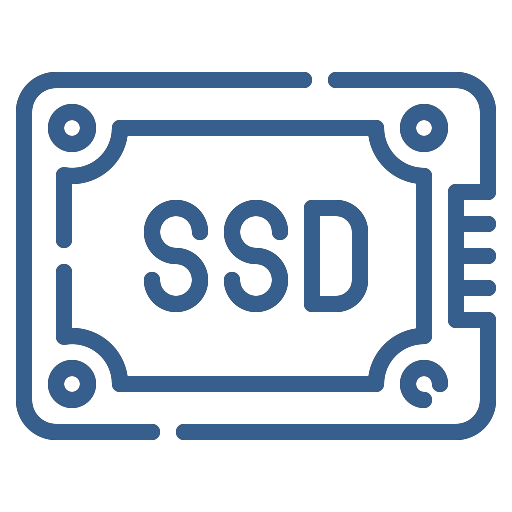
Rapid-Fast SSD Storage
SSD Storage furnishes a terrific website performance expansion.
 Testimonials
Testimonials 
See Why Customers SCOPEHOSTS!!
Jack biil
“ScopeHosts are the perfect in all needs- resources, uptime and customer support. I had bad experience with my old host I got free migration for my site and they did it safely.”
Quality Hosting Plan
Mihail Veller
“ScopeHosts is a reliable, Fastest VPS hosting service that's simple to use and offers an array of useful plans for consumers and small businesses.”
Special Offers on VPS
Volodymyr Losiev
“Scopehosts has been hosting individuals and small businesses for over years. Scopehosts focuses on creating an easy-to-use hosting experience for technical beginners.”
Best Customer support
 FAQs
FAQs 
Frequently Asked Questions!
- Isolated Environment – This ensures that you are not facing any network glitches, regardless of whether the user shares the same server.
- Root Access – With complete root access, you can install any application compatible with the OS.
- Promised Resources – You will be provided with all the resources, such as CPU, Bandwidth, RAM, etc., allocated to you.
Are you ready to start engaging with ScopeHosts?
From being in the industry since 2008, we’ve learned how to provide the greatest hosting services and the most outstanding customer service. We approach our tasks with enthusiasm and dedication.





