Introduction
When it comes to web hosting, two critical factors to consider are bandwidth and disk space. These components play a significant role in determining the performance and capacity of your website. Understanding how bandwidth and disk space work will help you choose the right hosting plan and manage your website efficiently.
In this blog post, we’ll delve into the concepts of bandwidth and disk space, their importance, and how to manage them effectively.
Table of Contents:
- Introduction
- What is Bandwidth in Web Hosting?
- Importance of Bandwidth for Your Website
- What is Disk Space in Web Hosting?
- Importance of Disk Space for Your Website
- How to Choose the Right Bandwidth and Disk Space
- Bandwidth and Disk Space Management Tips
- Conclusion
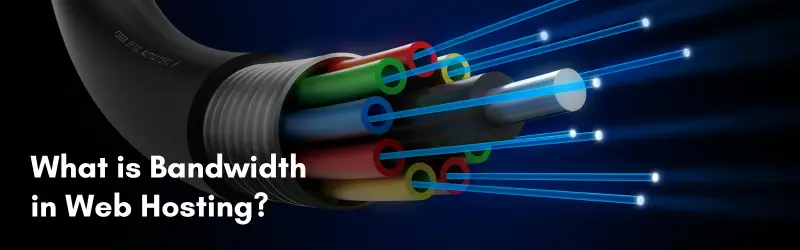
What is Bandwidth in Web Hosting?
Bandwidth refers to the amount of data that can be transferred between your website and its users over a specific period, usually measured in gigabytes (GB) per month. It encompasses all the data sent from your server to the users’ browsers, including text, images, videos, and other media. Higher bandwidth allows more data to be transferred, accommodating more traffic and larger file downloads.
Importance of Bandwidth for Your Website
Bandwidth is crucial for several reasons:
- Traffic Accommodation: Higher bandwidth can handle more visitors to your site simultaneously without slowing down or crashing.
- Content Delivery: It ensures that large files, such as images and videos, load quickly and efficiently.
- User Experience: Adequate bandwidth prevents lag and downtime, providing a seamless experience for your visitors.
- SEO Benefits: Fast-loading websites tend to rank better in search engine results, improving visibility and traffic.

What is Disk Space in Web Hosting?
Disk space, also known as storage, is the amount of physical storage allocated to your web hosting account. This space stores all the files, databases, emails, and other data associated with your website. Disk space is measured in megabytes (MB) or gigabytes (GB).
Importance of Disk Space for Your Website
Disk space is vital for:
- Content Storage: Ensuring you have enough space to store all your website files, including images, videos, and documents.
- Database Management: Storing database files that power your website’s backend operations, such as content management systems (CMS).
- Email Storage: Allocating space for email accounts associated with your domain.
- Backup Storage: Keeping backups of your website data for recovery in case of data loss or corruption.
How to Choose the Right Bandwidth and Disk Space
Selecting the appropriate bandwidth and disk space depends on several factors:
- Website Type: A simple blog requires less bandwidth and disk space compared to an e-commerce site with multiple product images and customer data.
- Traffic Volume: Estimate the average number of visitors and their activities on your site. Higher traffic demands more bandwidth.
- Content Size: Consider the size of the files you will upload, including images, videos, and downloadable content.
- Growth Projections: Anticipate future growth in traffic and content. Choose a plan that can scale with your website’s needs.
Bandwidth and Disk Space Management Tips
- Monitor Usage: Regularly check your hosting account to monitor bandwidth and disk space usage. Most web hosting providers offer tools and dashboards to track your consumption.
- Optimize Content: Reduce file sizes by compressing images and videos. Use efficient formats like JPEG for images and MP4 for videos. Implement lazy loading to defer the loading of non-critical content.
- Use a Content Delivery Network (CDN): A CDN caches your website’s static content across multiple servers worldwide, reducing bandwidth usage and improving load times for users far from your primary server.
- Clean Up Regularly: Delete unnecessary files, old backups, and outdated emails to free up disk space. Regularly clean your database to remove obsolete data.
- Enable Caching: Use caching plugins to store static versions of your web pages. This reduces the need for repetitive data transfers, saving bandwidth.
- Upgrade When Necessary: If you consistently hit your bandwidth or disk space limits, consider upgrading your hosting plan to accommodate your growing needs.
Conclusion
Understanding bandwidth and disk space is essential for effective web hosting management. Adequate bandwidth ensures smooth data transfer and optimal performance, while sufficient disk space allows for comprehensive storage of website files and data. By choosing the right hosting plan and implementing best practices for management, you can ensure your website runs efficiently and provides a positive user experience.
At Scopehosts, we offer a range of web hosting plans with varying bandwidth and disk space options to meet your specific needs. Our expert team is here to help you select and manage the best plan for your website, ensuring seamless performance and growth. Explore our hosting solutions today and take the first step towards a better web hosting experience with Scopehosts.




