WordPress launched the new version named as BETTY honouring the American jazz singer, Betty Carter. WordPress has renamed all its new versions with the names of jazz singers. Today in this blog we will see what is this new update of WordPress 5.1 Betty all about.

WordPress will release many new versions which keep it Safe, Secure and Reliable. They study and understand the new trends and technology and also filter the customer’s requirements. WordPress 5.1 is the first major update in this year 2019.
WordPress will release new updates with lots of new features, mainly on the backend. This new update also focuses on backend improvements. It completely focuses on the performance of the back-end which works behind, and you won’t be able to see the updates.
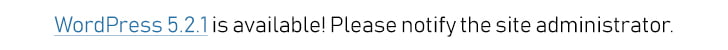
Once the update is launched, you will see a reminder on your WordPress dashboard. You can directly install the new version of WordPress.
Features of WordPress 5.1 Betty
Website Health – Check health of your website with new tools WordPress is a user-friendly CMS, but it becomes a little complicated to understand all the new tools. It is very crucial to maintain your website’s health.
The main programming language used on WordPress is PHP and whenever there is a new version of WordPress being installed, the PHP also gets updated with the new technologies. If we are not aware of our PHP version is outdated, then it creates trouble for us.
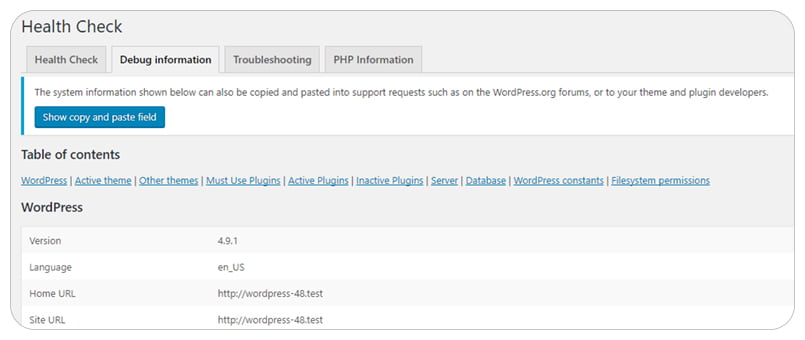
Keeping this in mind, in the new version WordPress has designed a site health check plugin into the core software. Whenever this plugin detects an older version of PHP, it will alert you automatically. If you are installing a new plugin which is not supported in the new version of PHP then the website health checker plugin will not allow you to install the plugin.
Is your PHP version out of date?
After updating your WordPress with version 5.1, just check your dashboard. If you have a warning stating to update the PHP then you are in trouble. If you don’t have the warning then you are on the safer side.
If you have got the warning then make sure you are updating new version of PHP so that your site won’t face technical glitches. It is necessary to be updated. This feature helps you to know your PHP version update.
Block Editor – Improve your performance here

Recently WordPress launched Gutenberg, a new editor with the launch of WordPress 5.0 version. WordPress, each version, brings revolution to the editing experience. With the fresh new update 5.1, WordPress has updated the block editor to give a pleasant experience to the users.
Conclusion
I am pretty sure that these features are not that important for you. These acts as still the same features which you have already with the current version of WordPress. But still, this version will be of little help.
WordPress organization stated that they will soon release the new version with more advanced techniques and features to improve the usage. For any doubts and regards, comment below.






Leave a Reply