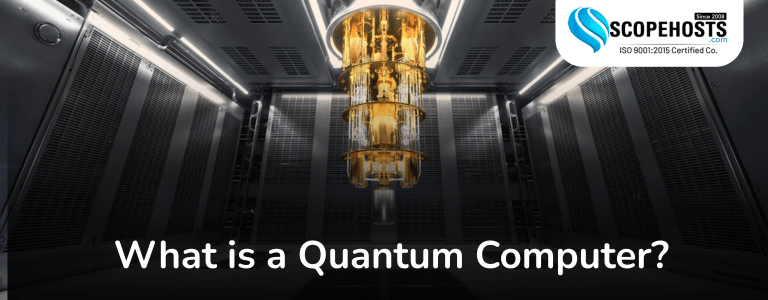Table of Contents
- Introduction
- Understanding Web Hosting Security
- The Risks of Poor Web Hosting Security
- Key Features of a Secure Web Hosting Service
- The Role of Web Hosting Providers in Security
- Best Practices for Website Owners to Enhance Security
- ScopeHosts: A Secure Web Hosting Solution
- Conclusion